Cloud FAQ
What is a Stage
Section titled “What is a Stage”With your Ontime Cloud PRO subscription, you get a default of 3 stages.
Each stage is a slot that allows you to run Ontime.
This means you can run 3 simultaneous projects, one in each stage.
All the stages are isolated and have their own projects, passwords, permissions and settings.
What is the difference between installing Ontime in my machine or using Ontime Cloud
Section titled “What is the difference between installing Ontime in my machine or using Ontime Cloud”Ontime is a server application.
Ontime Cloud is a hosted version of Ontime that runs online without requiring you to manage servers, networking, or updates.
Ontime itself is a server application. When you self-host Ontime, you are responsible for running the server, exposing it on a network, and ensuring it remains reachable by collaborators.
This works well in controlled environments, but can be impractical when working across locations, with external teams, or under time pressure.
Ontime Cloud removes this setup step by running Ontime for you.
Each stage is hosted online, accessible through a stable and secure URL, and available whenever you need it.
The Ontime software itself is unchanged.
How many people can I invite to collaborate on my project
Section titled “How many people can I invite to collaborate on my project”There are no limits!
We want Ontime to be as valuable as possible for your production and believe that it should be open for all your team to leverage.
Ontime does not, and will not have pricing per seat or collaborator.
Can I use Companion with Ontime Cloud
Section titled “Can I use Companion with Ontime Cloud”Yes!
Ontime Cloud supports the same HTTP and WebSocket API as Ontime, meaning you can transfer your connections easily.
The Ontime Companion module also works as expected.
For connecting Companion to Ontime Cloud, please follow the guide.
Can Studio customers request custom Cloud setups
Section titled “Can Studio customers request custom Cloud setups”Yes!
Some Studio customers require Cloud-level setup that does not make sense as a general Ontime feature, such as:
custom domains
vanity URLs
specific routing or deployment adjustments
These requests are handled as optional Cloud extensions. They are scoped per request and priced separately from the Studio subscription.
Availability depends on feasibility and scope.