Network and security
Network availability
Section titled “Network availability”Ontime, is a server process.
Once Ontime is running, it will make itself available in all network interfaces to which the machine has access.
These links can be shared with your team to allow any device that in the same network to access Ontime.
You can also use the IP address of the link for automation from other devices software.
Find interfaces in Settings
Section titled “Find interfaces in Settings”The Network settings Editor -> Settings -> Network contains the list of Network Interfaces where Ontime is available.
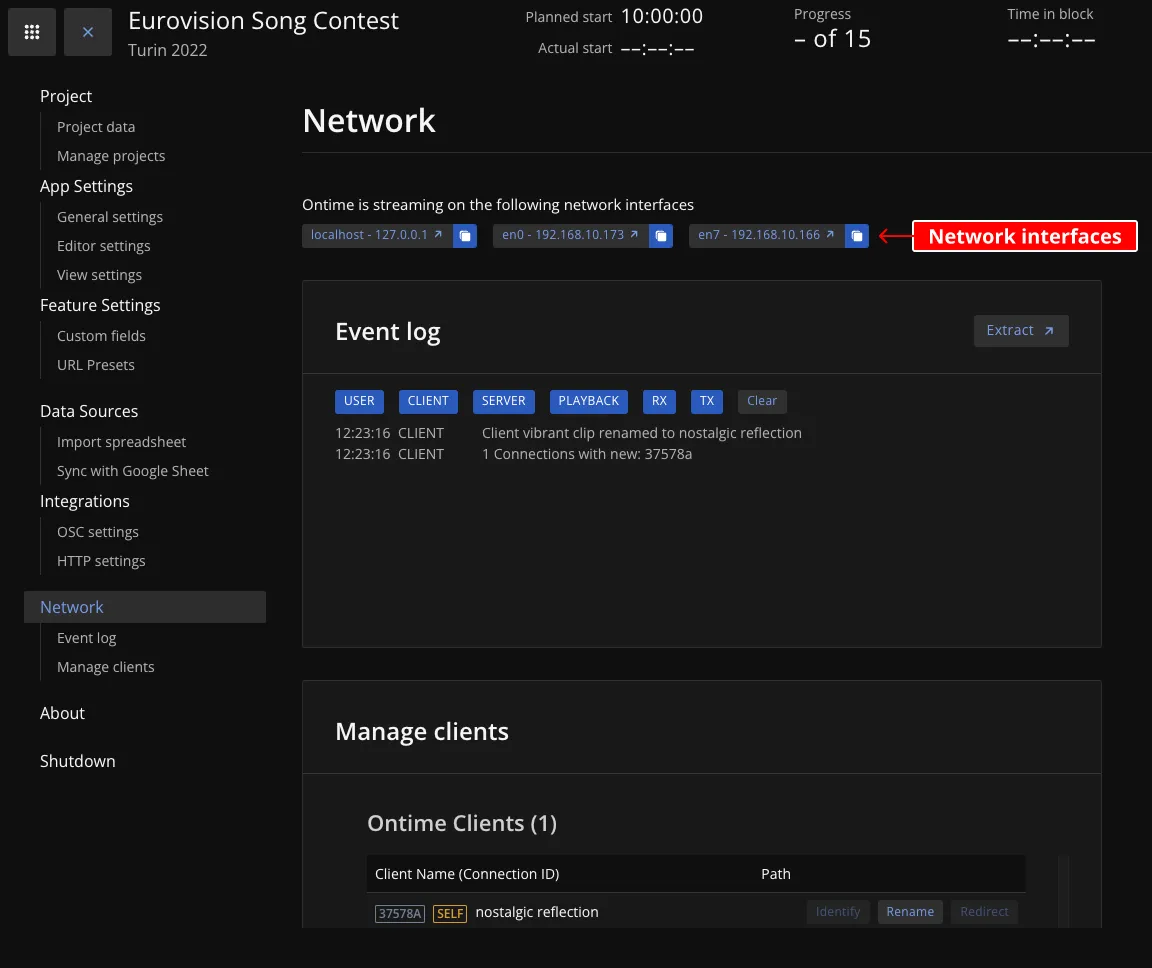
Find interfaces in navigation
Section titled “Find interfaces in navigation”If you are using Ontime in the same machine as the app is running.
You can find the external links to the view at the bottom of the navigation menu.
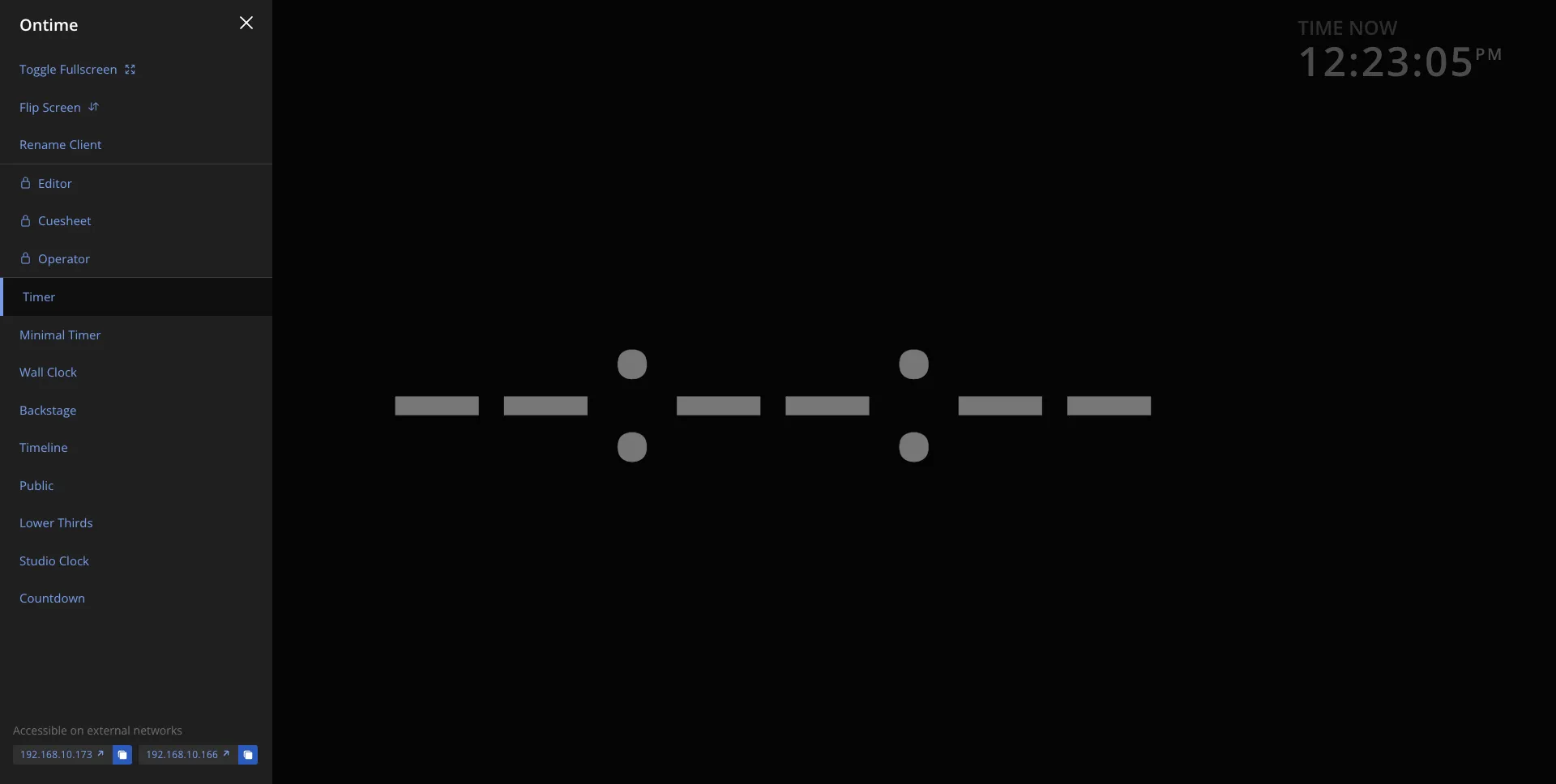
Security
Section titled “Security”Note that Ontime discourages you from exposing the application in a public network.
You can add a thin layer of protection over some views such as /editor, /cuesheet and /op using the Pin Code defined in the App Settings.
However, any device in your network can send commands to ontime, which can alter its runtime.
We recommend that the most significant security control should happen at the network access level.