Configuring views
Most views are configurable using URL parameters.
The only exceptions are the editor and cuesheet views.
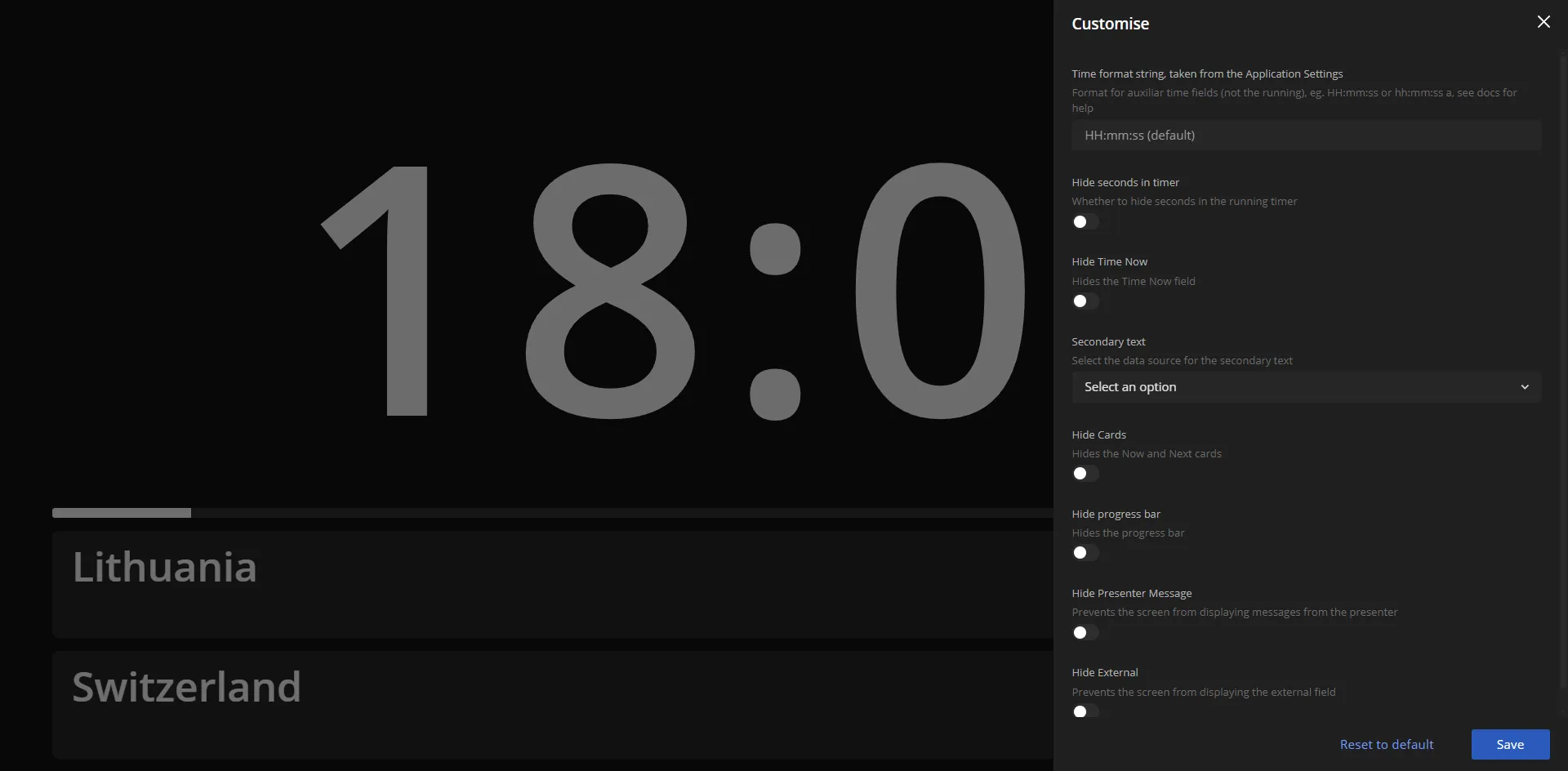
This means you can share a link which includes the complete customisation of a view. This feature pairs great with the URL Presets feature.
You can open the customisation panel in any supported view via the View Parameters Editor (shown in the image) opened using the Settings button in the interface.
Time formatting
Section titled “Time formatting”By default all clocks in Ontime are in 24 hour format, eg: 15:10:10.
In the Application Settings, you can change the default to a 12 hour format, so it would be 03:10:10.
In addition, some views will also allow configuring the format of the auxiliary times (ie: schedules and clocks).
See below some common format strings. You can find more options for customisation in the formatting library documentation LINK.
| Format | Result |
|---|---|
HH:mm:ss | 15:10:10 (default for 24 hour format) |
hh:mm:ss a | 03:10:10 PM (default for 12 hour format) |
HH:mm | 15:10 |