URL Presets
URL presets are user defined aliases (shortcuts) to Ontime URLs.
The configuration for URL Presets is done centrally from the Editor settings at Editor -> Sharing and reporting -> URL Presets.
This means that these can be changed for all users accessing Ontime from one place, without changes necessary in the other devices.
The feature serves two primary purposes:
Providing dynamic URLs for automation or unattended screens
Section titled “Providing dynamic URLs for automation or unattended screens”Consider the case of fixed devices, unattended screens or hardware integrations, where access to change the browser URL may be impractical.
Any changes to the aliases will be automatically reflected in the devices that are pointed at that URL.
Managing complex view configurations
Section titled “Managing complex view configurations”We may have specific configurations for operator views or utility screens that we want to manage centrally.
See example below: