Interface overview
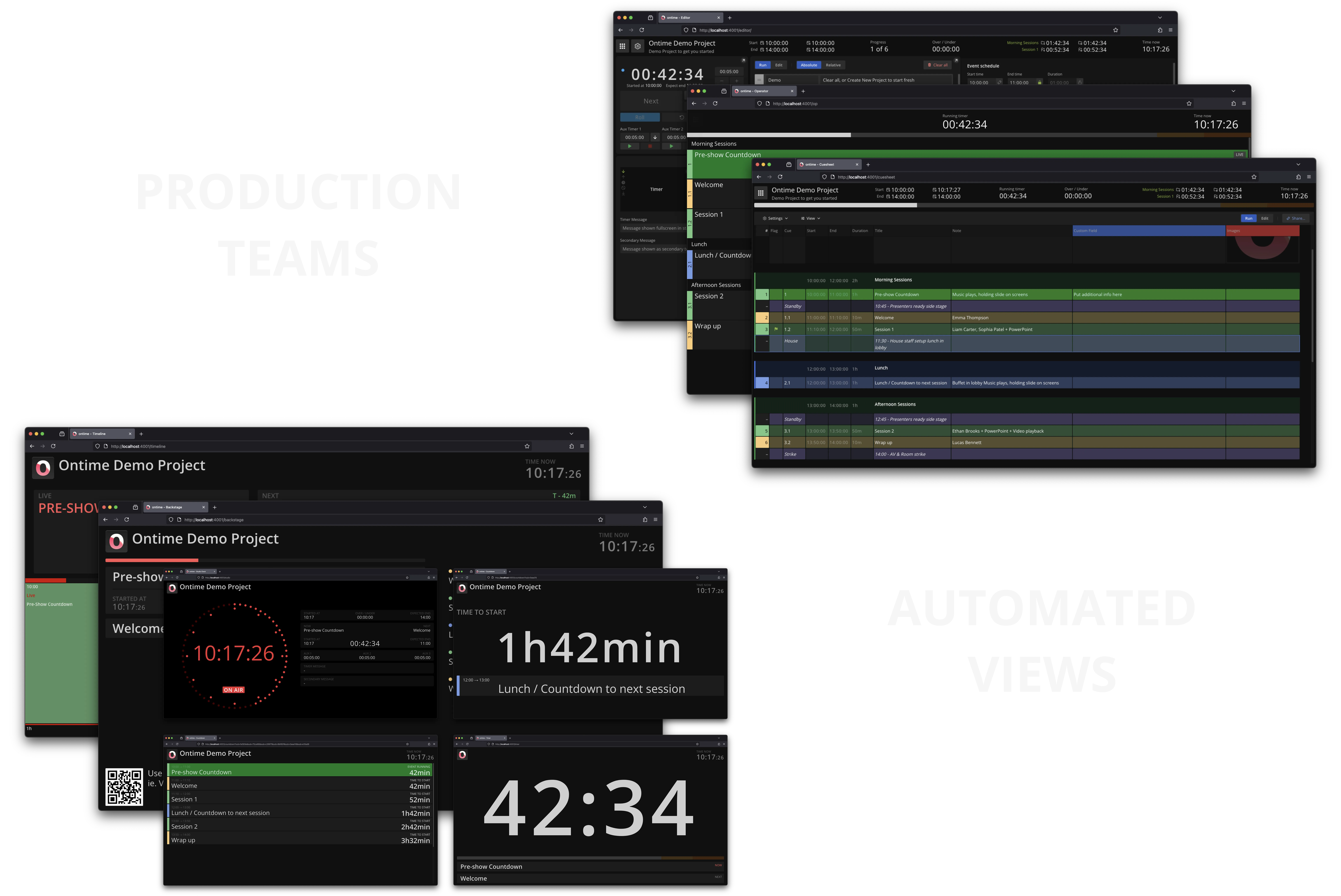
Available views
Section titled “Available views”Ontime offers different interfaces to consume and extend rundown data, these interfaces are designed to support different tasks:
- Production views: interactive views where users can edit the rundown and add information, focusing on detailed and collaborative work
- Automated views: non-interactive displays that present key parts of the rundown in a clear, accessible way to support quick reference and coordination during the show.
Any device with a browser in the same network can access Ontime’s views by reaching to the IP address of the device where Ontime is running and its port. eg.
http://<ip-address:port>/editor -> http://192.168.10.1:4001>/editorProduction views
Section titled “Production views”These refer to views which allow for data entry and are typically used by directors, show runners and operators.
| URL | See the docs |
|---|---|
https://cloud.getontime.no/my-stage/editor | Editor |
https://cloud.getontime.no/my-stage/cuesheet | Cuesheet |
https://cloud.getontime.no/my-stage/op | Operator |
Automated views
Section titled “Automated views”Automated views are non-interactive interfaces focusing on displaying the rundown data at different levels of detail.
These views are meant for unattended (signage) screens without user interaction after setup.
| URL | See the docs |
|---|---|
https://cloud.getontime.no/my-stage/timer | Timer |
https://cloud.getontime.no/my-stage/timeline | Timeline |
https://cloud.getontime.no/my-stage/backstage | Backstage View |
https://cloud.getontime.no/my-stage/countdown | Countdown |
https://cloud.getontime.no/my-stage/studio | Studio Clock |