Custom styling
You can override the app-defined styles for some views by changing a supplied CSS override file.
You can toggle this feature and edit the CSS file in Editor -> Settings -> View settings.
Notes on style overriding
Section titled “Notes on style overriding”The provided CSS will be loaded along with the page.
We simplify the customisation of the views by exposing a few CSS custom properties (see below).
Alternatively, can inspect the page manually and override any styles relevant.
:root { /** Background colour for the views */ --background-color-override: #ececec;
/** Main text colour for the views */ --color-override: #101010;
/** Text colour for the views */ --secondary-color-override: #404040;
/** Accent text colour, used on active elements */ --accent-color-override: #fa5656;
/** Label text colour, used on active elements */ --label-color-override: #6c6c6c;
/** Timer text colour */ --timer-color-override: #202020; --timer-warning-color-override: #ffbc56; --timer-danger-color-override: #e69000; --timer-overtime-color-override: #fa5656; --timer-pending-color-override: #578AF4;
/** Background for card elements on background */ --card-background-color-override: #fff;
/** Font used for all text in views */ --font-family-override: 'Open Sans';
/** Colour used for external message and aux timer in /timer */ --external-color-override: #161616;
/** View specific features: /backstage */ /** ---- Background highlight for blink behaviour */ --card-background-color-blink-override: #339e4e; /** ---- Colour used for progress bar background */ --timer-progress-bg-override: #fff; /** ---- Colour used for progress bar progress */ --timer-progress-override: #202020;
/** View specific features: /op */ --operator-customfield-font-size-override: 1.25rem; --operator-running-bg-override: #339e4e;
/** View specific features: /studio */ --studio-active: #101010; --studio-idle: #cfcfcf; --studio-active-label: #101010; --studio-idle-label: #595959; --studio-overtime: #101010;}