Ontime Timers
Users create the rundown in a pre-production phase, where Ontime can extract schedules and total durations.
At runtime, Ontime overlays the playback over the schedule to provide extra information on the rundown progress.
In short, we can use the schedule and the current playback to answer questions like:
- how long until “event-x” starts?
- are we running late?
Expected times and planned times
Section titled “Expected times and planned times”With these layers of information, Ontime can extract two types of schedule, planned times and expected times:
Planned times would tell you when is your event supposed to start, according to the schedule you have provided
Expected times give an expectation of when Ontime expects the event is able to start. The expected time is calculated using the current offset + the total duration of all upcoming events until that point.
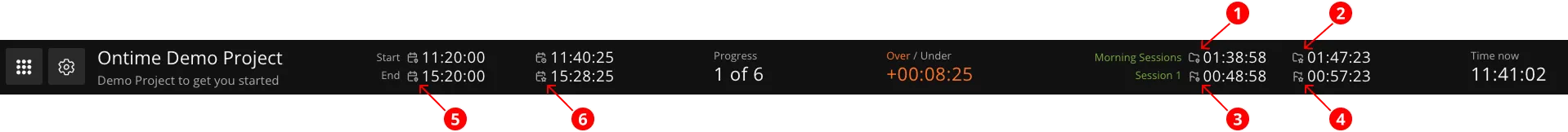
Considering the above screenshot of the Editor overview.
Countdown to group end
Countdown to flag
End of rundown
Time to anything
Section titled “Time to anything”With the information of expected and planned times, Ontime can provide an timer to any rundown event.
See more the delay management documentation.