Ontime Rundown
Ontime allows users to provide a Rundown (or schedule) of events.
The app then infers a sequence of timers from this schedule and can advise show runners / stage managers / operators on deviations to schedule.
Creating rundowns in Ontime
Section titled “Creating rundowns in Ontime”The primary interface for creating rundowns is the Editor view, which is presented when you start Ontime.
The Editor will later provide runtime control over the rundown, but for planning time you will have the tooling here to quickly generate rundowns allowing for operations such as reordering, cloning, skipping events…
Timers and metadata entries
Section titled “Timers and metadata entries”Ontime offers two main types of entries to populate your rundown.
Timer events and metadata events. In short:
Timer events create timers that Ontime can generate countdowns to
Metadata events allow detailing the rundown with data that does not generate timers
Events
Section titled “Events”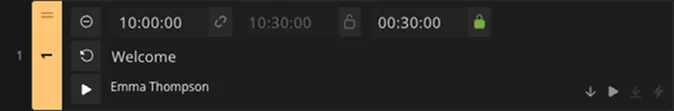
TLDR; Events are individual show segments: a speaker presentation, video playback, or musical performance.
Events are rundown entries which can generate timers.
Ontime can play an event and generate the relevant confidence monitor / stage timer views.
We can also leverage the total duration of events to provide information on the rundown and group total duration and schedule.
See more information on our quick tips for time entry.
Groups
Section titled “Groups”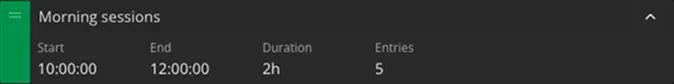
TLDR; Groups help organize related content: all speakers in a panel, or all scenes in Act 1.
Groups are a metadata event that allows grouping several entries.
Groups entries do not have their own schedule but inherit the schedule from the contents.
You can leverage groups to segment your rundown and to allow quick move and clone operations on a list of entries.
Ontime can also create extra metadata timers such as planned and expected times to group end.
Milestones
Section titled “Milestones”![]()
TLDR; Milestones add operator notes: give fireworks standby, check change-over progress.
Milestones are note entries in the rundown.
These allow inserting operator notes or data into the rundown notes.
Milestones do not have a schedule and do not show up in the schedule views (ie: backstage).
Delays and delay flows
Section titled “Delays and delay flows”![]()
The delay entry is part of Ontime’s delay management system.
In Ontime, delays entries can be used to communicate schedule changes to your team.
Delays act as an overlay over the schedule are clearly indicated in all views.
Read more.
Sharing the rundown
Section titled “Sharing the rundown”As the show runner / Ontime operator, we expect that you will be at home in the Editor view.
However, Ontime is more useful as a collaboration tool for your team.
The Cuesheet and Operator views are made for realtime collaboration with your team.
Once you have created the rundown, you can share a link to Ontime to allow others to see the rundown and contribute with their department data.
Exporting
Section titled “Exporting”If instead you are looking to export the rundown, either to print or archive, please consider using the Excel export or the Google Sheet features.
Ontime does not currently have a in-app printing feature.
The best way to achieve this is by exporting the rundown to an Excel file and styling and printing as you need.