Crashes and corrupted data
Sometimes things go badly.
Ontime provides a few fail-safes to protect its runtime.
Crash logs
Section titled “Crash logs”If the Ontime process crashes, we generate a crash log in the user directory.
Send it over and we will take a look.
Recover on bad shutdown
Section titled “Recover on bad shutdown”If the app detects that it has been shutdown unexpectedly (in the examples of crash or machine shutdown), Ontime will recover the state on the next start.
This means that you can restart Ontime and the app will jump the playback state to where it should be.
Refuse corrupt data
Section titled “Refuse corrupt data”When Ontime loads a project it ensures that its data is correct.
If Ontime is to find data that is either corrupt, or does not conform with the expectations, the data will be refused by the parser.
This can happen in the case of external software writing to Ontime’s project, or while upgrading Ontime versions.
To safeguard your data, Ontime creates a copy of the project before parsing and pushes it to a corrupt files directory.
The parsed file is renamed to include a (recovered) label.
When a project is migrated across versions which contain data structure changes, you will find that we create a new file and label it (migrated).