Companion module
We maintain a Companion module which allows you to integrate and control your Ontime app.

Connecting to Ontime from Ontime’s companion module
Section titled “Connecting to Ontime from Ontime’s companion module”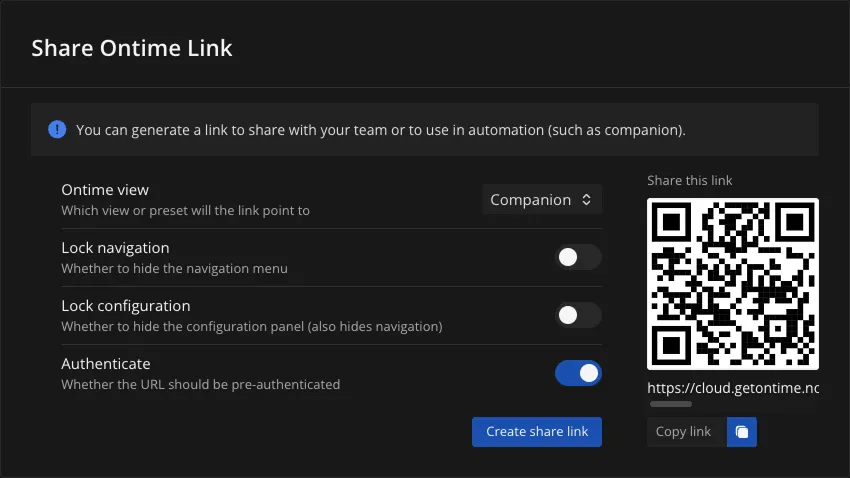
To connect companion to Ontime you will need to provide the module with an address to Ontime’s server.
This can be a IP address in your local network, localhost (if you are running everything in the same machine) or a URL for Ontime Cloud.
Ontime provides an interface to generate these links:
-
Navigate to
Editor->Settings->Sharing and reporting->Share link -
Select
CompanionasOntime view -
If your stage is behind a password, activate the
Authenticatetoggle -
Click the
Create share linkbutton which adds the address to your clipboard -
Back to Companion, you can now insert the copied address in the
Ontime server addressfield