Roll Mode
Roll is a playback mode allowing Ontime to run standalone using the current clock.
It can be used independently or in conjunction with manual playback to allow for automated rundown sections.
General behaviour
Section titled “General behaviour”- As long as there are non-skipped events in the rundown, we will always accept Roll mode
- If there are no events in the current time frame, we load the next event and count down to its start
- Roll will always load the first matching event in the current time, this could cause issues if there are multiple days planned or if the rundown is not in order
- Roll mode will automate loading the next event when the current is finished
Moving from manual playback to Roll
Section titled “Moving from manual playback to Roll”If we go from manual playback to Roll mode, the playback will continue as is.
There are a few edge cases to consider:
- Roll is disabled if the current event is in overtime
- Roll will maintain the current offset when considering event end / start times. You would need to manage the offset manually