Manage your team
After signing up for Ontime Cloud, you can access the app’s dashboard to manage your stages, teams, and subscriptions.
Manage your team
Section titled “Manage your team”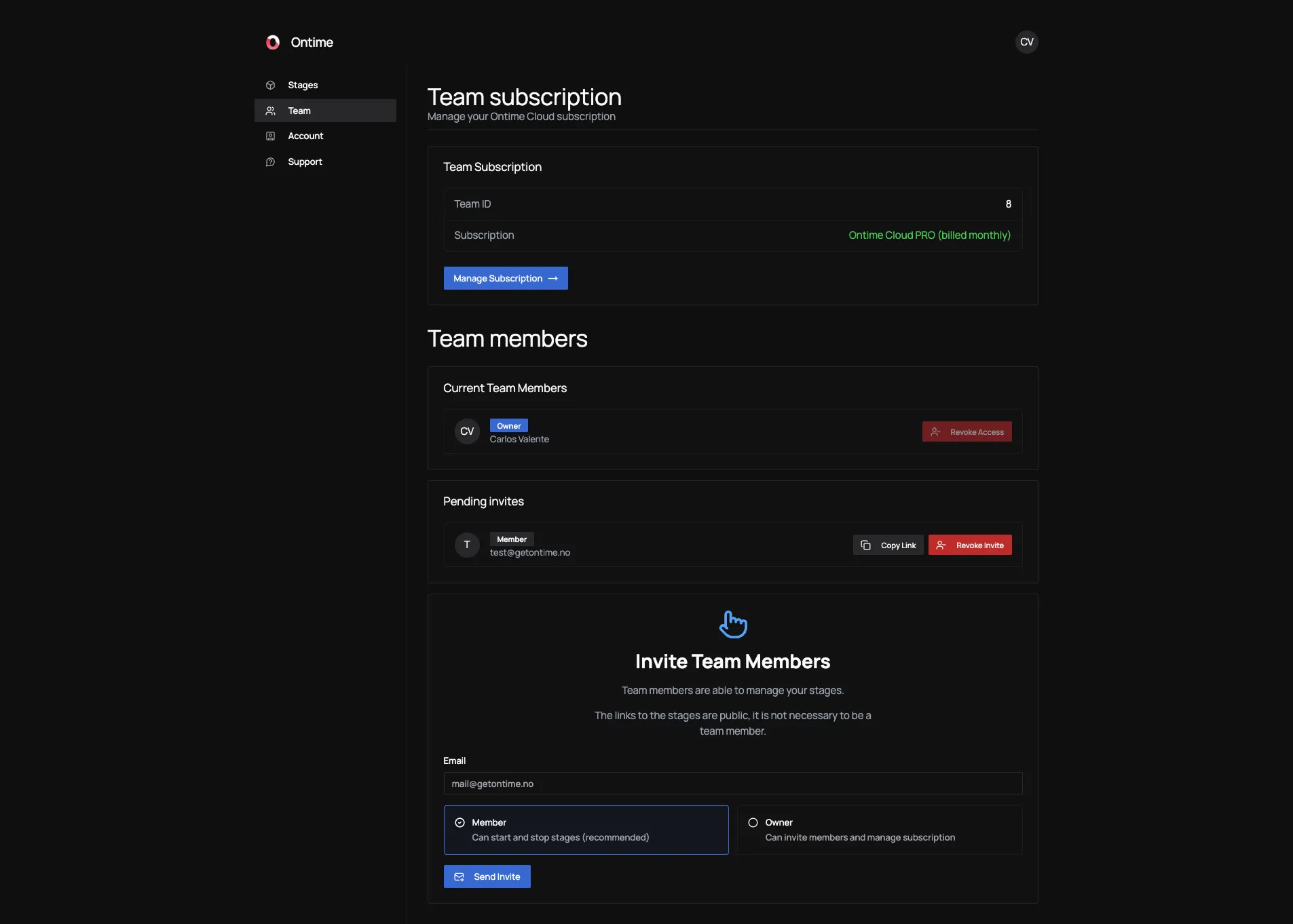
Your Ontime subscription belongs to your team.
As the user who subscribed, you are the account owner, with access to account information and settings.
You can also invite others into your account, the invited users will have access to the same dashboard with subsets of permissions.
Account types
Section titled “Account types”Ontime Cloud currently has two account types:
- Member - Members can manage (start and stop) your stages.
This is the account type you will likely want to give to the technicians in your team. - Owner - Owners can access all interface parts, including managing the subscription and deleting your account.
Owners are also able to invite people to the team.
Manage subscription
Section titled “Manage subscription”Ontime Cloud PRO is a monthly subscription product.
We use Stripe for subscription and payment infrastructure.
By navigating to the Team tab and clicking the Manage subscription button you will have access to a page where you can:
- Update / change your payment method
- Update / change your payment information
- Download your previous payment receipts
- Cancel your subscription